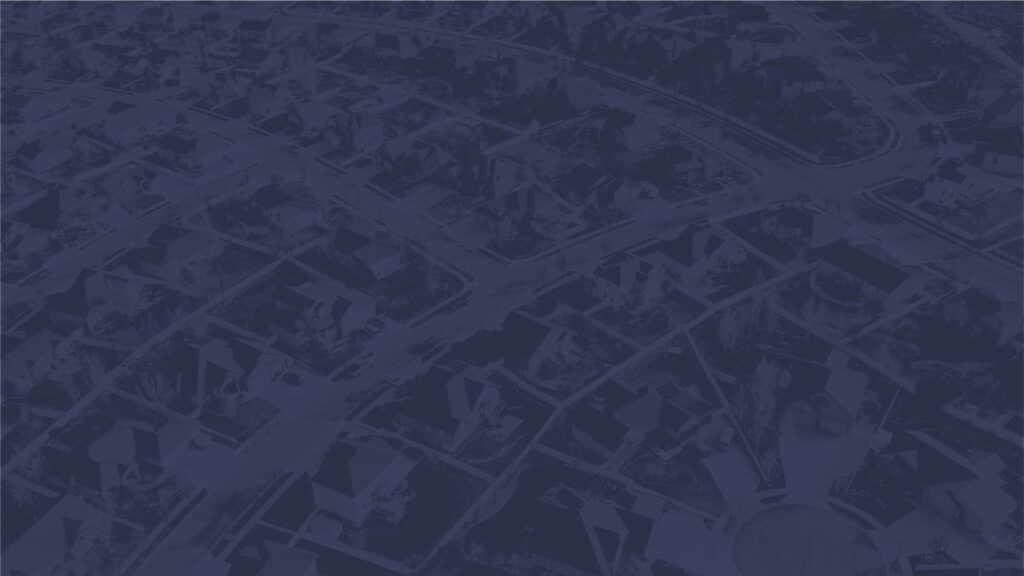People: Part 1 – Introduction
In this video, we discuss adding people to the website.
(00:01):
Hey everybody. Today we’re going to be discussing how to add people as a content type on our new website. To do that you would click the little W if you’re somewhere else on the site, and then you would hit people. Then you can either hit add new here, add new here.
(00:19):
You’ll see that each person is assigned to a team or multiple teams. Most teams are internal teams as it relates to our staff, but in addition to that, there is this facilitator/guest speaker. As we continue to build out the website, we will be utilizing this feature more. So, if you have an event, you can upload a guest speaker to the event, and then you can add him as a part of the event on the sidebar, and he or she will appear on the sidebar as a guest speaker.
(00:56):
If you wanted to make a new person, you would hit add new people. And then here is where you would name the person, you really don’t really need content about here unless this is a guest speaker and this is where you could put their bio, the role title, what their official title is with their church or what have you.
(01:23):
Custom sort weighting is how we categorize a hierarchy of organizational structure, so the executive leadership team is at a higher numerical value than administrative assistant, so that on the website it shows up accordingly. That person’s phone number, if applicable, and that person’s email address, if applicable, the team that they’re a part of, and if you want to publish this person immediately or if you wanted to schedule it. If you wanted to schedule it… A new person starts March 1st, you can make that adjustment accordingly. The team is important because that person, if it’s a staff member, a new staff member is added, you can adjust what team they are and then that would be automatically populated on that portion of the staff page.
(02:37):
As far as where to put the picture, the picture is in the featured image. We’re going to put a nice picture of Joe Smith. Here’s our new employee, Joe Smith, and he is Chief Moon Man. Beautiful. And there you go. That’s how he would appear. And for now, I’m going to put him just so that we can see how it works. I’m going to put him on the Jon’s Serve team just to see how it is, just so you can see it. And we’ll hit publish. Now, if we go to the staff page, we’ll see that under the Serve team we have Joe Smith, Chief Moon Man. Good job, Jon. You have another employee on your team. That is how you would add a person onto our new website. Thanks so much.